C#窗口程序 解决VS2019在Win10显示比例非100%时组件的重叠问题
在注册表HKEY_CURRENT_USER\SOFTWARE\Microsoft\Windows NT\CurrentVersion\AppCompatFlags\Layers下添加字符串项:
这个按照自己的安装目录找Common7\IDE\devenv.exe
D:\Program Files (x86)\Microsoft Visual Studio\2019\Common7\IDE\devenv.exe
类型: REG_SZ
值: DPIUNAWARE
之后VS就默认工作区是100%显示了,可能会导致代码的模糊。
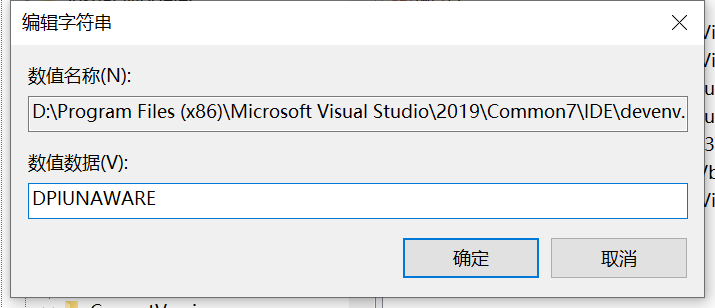
发表评论